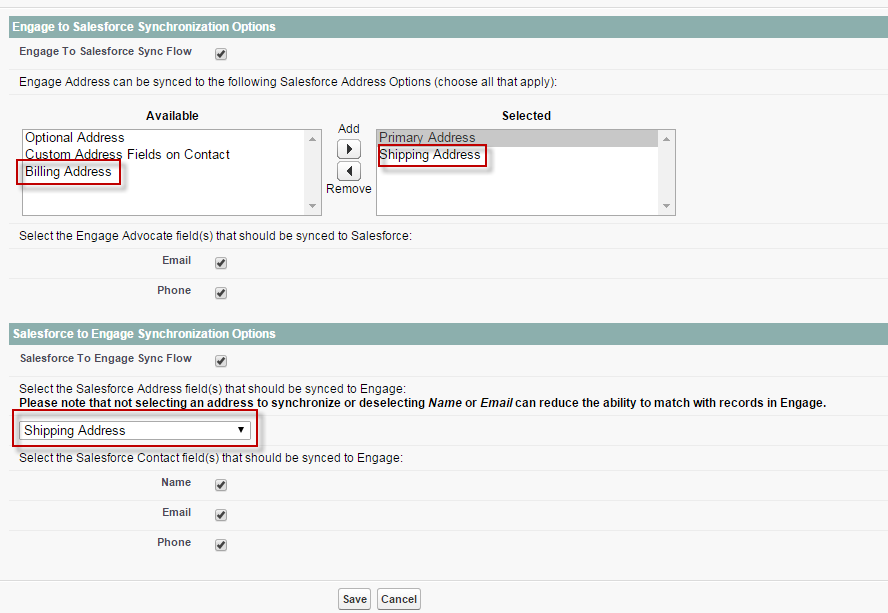Engage for Salesforce: Person Account Support
If your organization has Person Accounts enabled and you would like to sync your Engage advocates to your Salesforce Person Accounts, you will need to enable Person Account Support in the Engage for Salesforce app.
1. Navigate to the Configuration tab in the application.
2. Select the Person Account Support checkbox and Save. 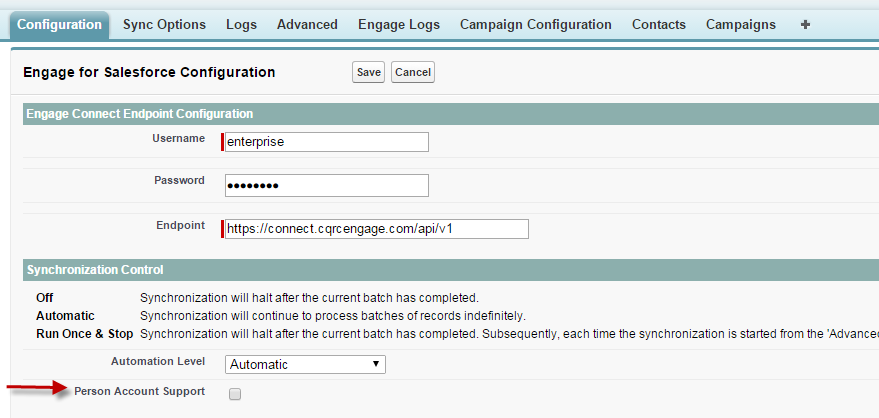
3. Navigate to the Sync Options tab in the application
4. Use the Engage to Salesforce Sync Flow and the Salesforce to Engage Sync Flow check boxes to activate (or deactivate) synchronization in that particular direction.
5. With Person Account support enabled, you may sync the following Salesforce addresses:
- Primary/Mailing address
- Other/Optional address
- Engage custom address
- Billing address
- Shipping address
The Billing and Shipping address sync is only available when Person Account Support is enabled in your Salesforce organization.
6. Be sure to Save your changes.