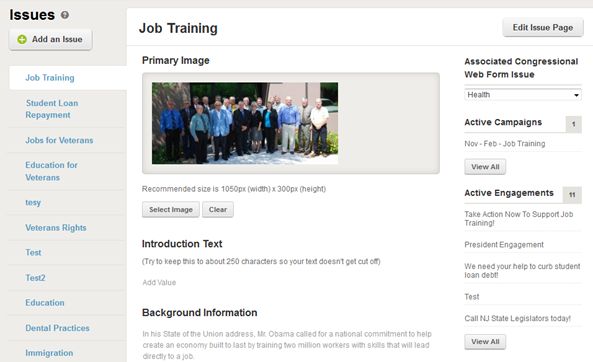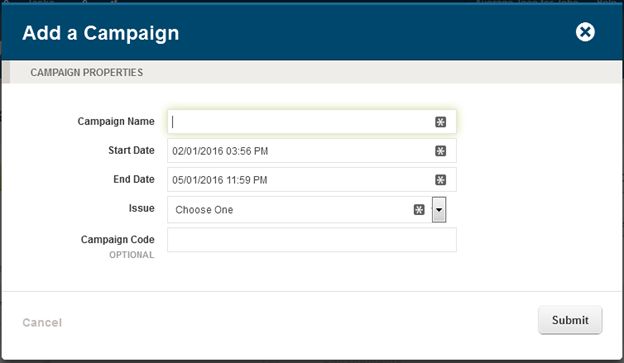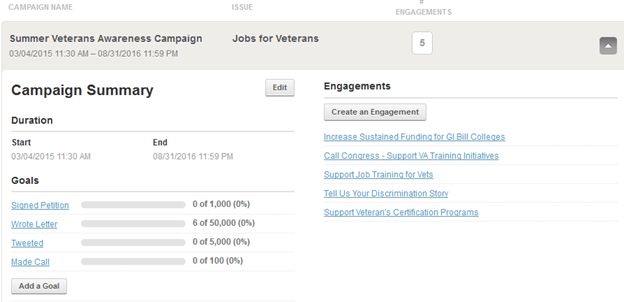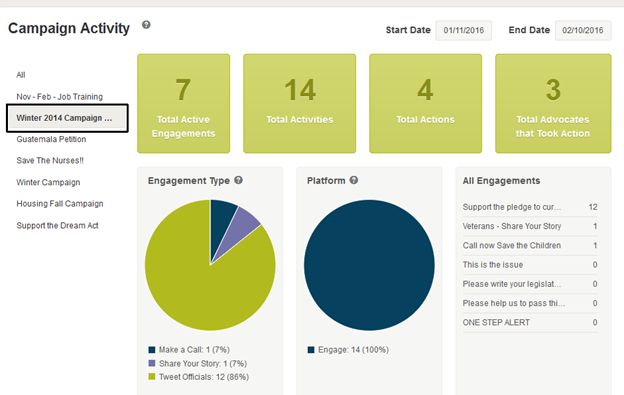Engage lets you set up as many engagements as you need, but organizing them can be troublesome. What if you have engagements with the same title but tied to different projects or campaigns? What if an executive wants to know how your activities are supporting an overall goal?
That is where Issues and Campaigns come in. They act as ways to organize your activities in Engage, and tie them to long-term Issues and medium-term Campaigns. Each level supports the other, and helps you keep your Engagements organized.
The hierarchy works like this:
- Issues – Your big, mission related items. These last for years, and are often tied to organizational goals.
- Campaigns – This connects your big Issues with your short-term asks (Engagements). Campaigns run for a limited time and are often goal oriented.
- Engagements – This is the specific action, or ‘ask’ you want to circulate to your advocates. It’s where the rubber meets the road, and ties back to both campaigns and issues.
An important note: All Engagements must be tied to a Campaign and all Campaigns must be tied to an Issue.
Let’s take a look at them one at a time –
Issues:
Issues are designed as ways of storing, and sharing, information about core issues for your organization. These issues are perennial items, which your organization addresses on a regular basis. For example, a “Jobs for Veterans” group may have “Job Training” and “Education for Veterans” as issues they address on an ongoing basis.
Having an Issue set up allows you to group your Campaign and Engagement activity under a key Issue. You can go to Engage -> Issues to create an issue write up. Simply select “Add an Issue” and you’ll be given a form you can fill in with basic issue information:
This Issue will later tie into Campaigns and Engagements.
Your issues also act as valuable places for storing and sharing information. You can fill in background info, talking points, etc. on the issue. When new staffers arrive and start using Engage, they can refer to the issues page for basic ideas on these key topics.
You can also use this to create an Issue Page, for posting onto your Engage site. If you hit “Create Issue Page,” Engage will take the content and format it into a static page. This page can be published, and added to the Menu along with a standard page.
We have a whole article about Issue Pages you can access here for more information.
Campaigns:
A campaign is a focused, goal oriented attempt to ‘move the needle’ on your issues in the near-term. Using our example “Jobs for Veterans” group, their main issue “Job Training” is an item they deal with on a yearly basis.
But their support of HR 123 – a bill to support job placement programs for veterans – and their attempts to see it pass is a Campaign. It’s near-term; the bill is only being considered for so long. And there is a focused goal for the campaign, as opposed to a broad issue.
To create a campaign in Engage, go to “Engage -> Campaigns.” To create a new campaign, hit “Add a Campaign” and you’ll see this pop-up:
You can select anything for a campaign name. But note, you’ll have to choose a start date, an end date, and tie this campaign to an issue. Remember, campaigns are not designed to last forever, but to focus on near-term goals.
Once the campaign is created, you have other options:
When you open up the detail switch on a Campaign, you can jump right to creating an Engagement for the campaign. But there’s also another important feature: Goals. Because you have a Start and End date for the campaign (and you can change the End date at any time), you can set specific goals. Using the “Add a Goal” button we can say we want 1,000 collected via a petition, or 50,000 letters sent out by the end of the campaign.
Every Engagement created and tied to that campaign contributes to the campaign goal. So you can have five different Engagements for that campaign; each one will move the “Wrote Letter” bar a little further to full.
You can also view campaign activity right from the dashboard. This will let you see overall activity, broken down by Engagement, and constrain it by date range.
Speaking of Engagements –
Engagements:
We have quite a bit of material about Engagements and creating them (for the basics, you can view this video) but the key is how they tie into Issues and Campaigns.
This is the immediate ‘ask’ of any campaign: you reaching out to your advocates and saying, “we need your help.” Often, this can be very far removed from the overall goals of a campaign, and especially the upper level goals of an organization. The campaign brings this action into context with other actions. It allows you to go a step beyond how many people acted on a specific Engagement, and look at how many acted to support a campaign as a whole.
And the Issues allow you to see how your Campaigns and Engagements are supporting the organization’s mission as a whole. So with these structures, you can organize all of your activities and see how they apply on a much larger level.