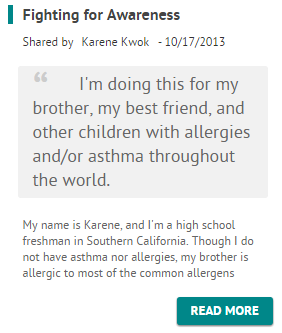Module Type: Featured Story
When an advocate takes part in a Share Your Story engagement, you have the option of spotlighting the story on your public facing site. Hover your mouse over the Engage tab and select Stories to view the stories that have been submitted. On that page, you can view the stories pending your review and approve or deny them. Create a List for the stories to display them on your site. Please Note: Only the stories that you all have approved will be displayed on your site. You can still select the pending and denied stories for your list, but they will not appear on your site until they have been approved. To add the stories to your site, hover your mouse over the Sites tab and select Standard Pages. Click on the “+ add module” button in the page section where you would like it to appear and select Featured Story.
To add the stories to your site, hover your mouse over the Sites tab and select Standard Pages. Click on the “+ add module” button in the page section where you would like it to appear and select Featured Story. 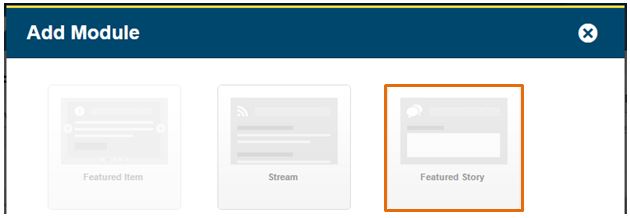
If a module option is faded, as the “Featured Item” option is in the image above, it is not available in that module section. 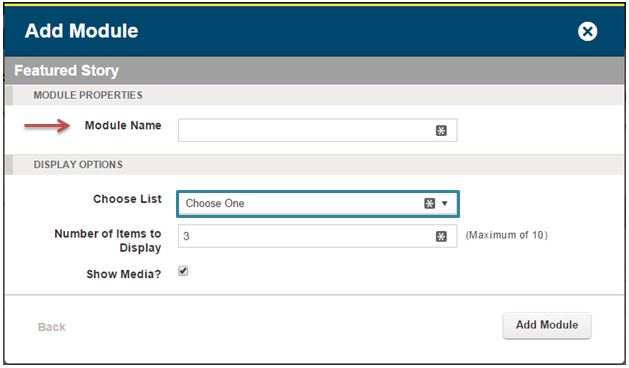
- Module Name: The name of the module. The module name will not appear on the public facing site, only in the Engage admin. This field is required.
- Choose List: Select a list containing Stories from the drop down menu. This field is required.
- Number of items to display: The number of items from your list that you would like shown on your public facing site. For example, if you select a list that contains 7 items and you entered 4 as the number of items to display, only the first 4 items from that list will be displayed on your site.
- Show Media: Display the media content (if any) that the advocate included with their story on your site. Examples of supported media are YouTube or Vimeo videos or images.
Click the “Add Module” button to add the new module to your draft page and click the “Publish Page” button to make your changes to your public facing site. An example of a public facing featured story module can be seen in the image below.