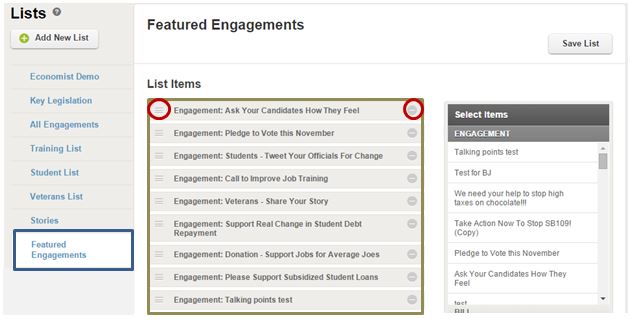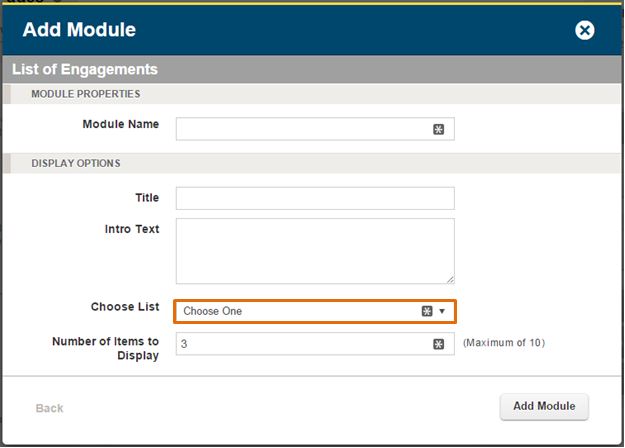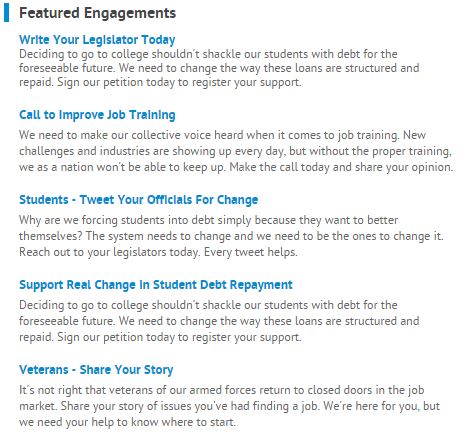Module Type: List of Engagements
The List of Engagement module will display the Engagements from the list that was chosen. If you select a list that includes other items (issue pages, bills, etc.), only the engagements on that list will be shown on the public facing site.
Start by creating your list. To change the order of the items in your list, click on the three dashes found on the far left of the gray link box and drag up or down. To remove an item from your list, click on ![]()
To add the List of Engagement module to your public facing site, hover your mouse over the Sites tab and select Standard Pages. Click on the “+ add module” button in the page section where you would like it to appear and select List of Engagement.
If a module option is faded, that means it is not available in that module section.
- Module Name: The name of the module. The module name will not appear on the public facing site, only in the Engage admin. This field is required.
- Title: The name that will appear on your public facing site. This field is optional.
- Intro Text: This text will appear between the title text and the list of engagements. This field is optional.
- Choose List: Select a list containing engagements from the drop down menu. This field is required.
- Number of items to display: The number of items from your list that you would like shown on your public facing site. For example, if you select a list that contains 7 items and you entered 4 as the number of items to display, only the first 4 items from that list will be displayed on your site.
An example of a public facing List of Engagements module can be seen in the image below.