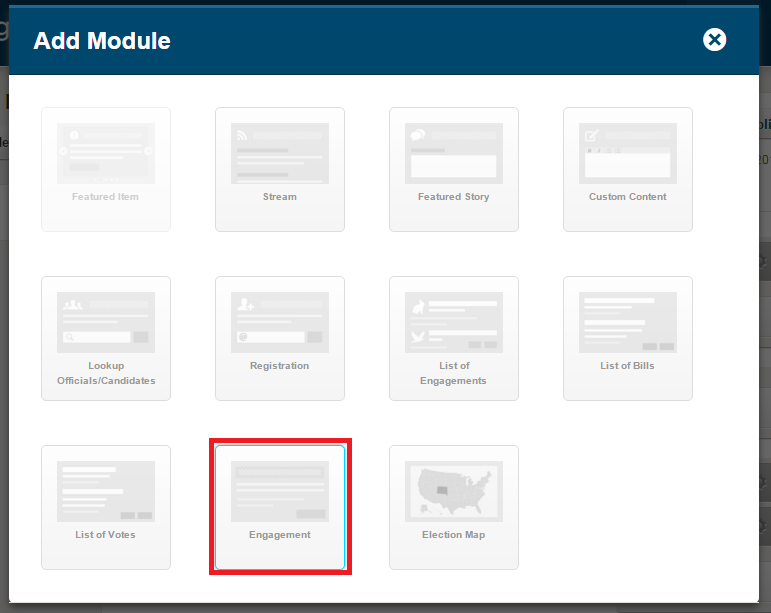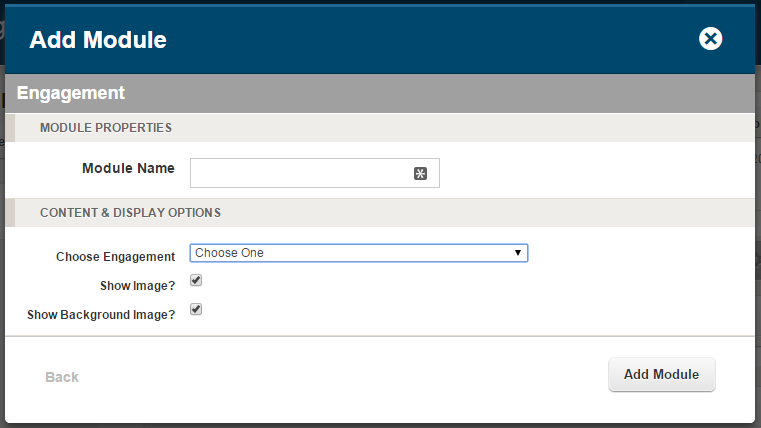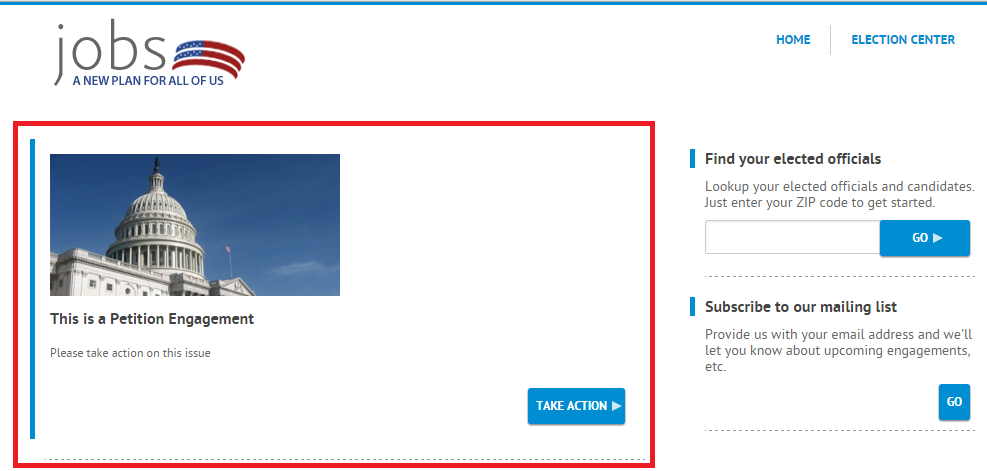Module Type: Single Engagement
The Single Engagement module allows you to add an active Engagement directly to a Standard Page without first needing to add the Engagement to a List. This module type is ideal when you want to add an Engagement to your site as quickly as possible or if you want to visual highlight an Engagement in more template regions than the Feature Item Module is available.
To add a Single Engagement module to your public facing site, hover your mouse over the Sites tab and select Standard Pages. Click on the “+ add module” button in the page section where you would like it to appear and select Engagement.
If a module option is faded, as the “Featured Item” option is in the image above, it is not available in that module space.
Next select your module properties and display options.
- Module Name: The name of the module. The module name will not appear on the public facing site, only in the Engage admin. This field is required.
- Choose Engagement: Select an active Engagement from the drop down menu. This field is required.
- Show Image: If selected, will display the foreground image (if any) you selected when editing your Engagement on the public facing site.
- Show Background Image: If selected will display the background image (if any) you selected when editing your Engagement on the public facing site.
Click the “Add Module” button to add the new module to your draft page and click the “Publish Page” button to make your changes to your public facing site. An example of a public facing Single Engagement Module can be seen highlighted by the red box in the image below.