When you log into the Engage admin, you’ll be greeted by your Dashboard. The Dashboard features a quick summary of activity and data on your Engage account with your summary totals featured prominently at the top of the page (see image below). Use the campaigns listed to the left of the page and the dates on the top right to get a more specific snapshot.
Total Active Engagements: The total number of Engagements that had an active status during any part of the selected date range.
Total Activities: The total number of activities taken by your advocates during any part of the selected date range. For example, in the image below one of your advocates wrote too all four of the Recipients in response to an Engagement, the Activities number would be four. Activities are updated periodically throughout the day.
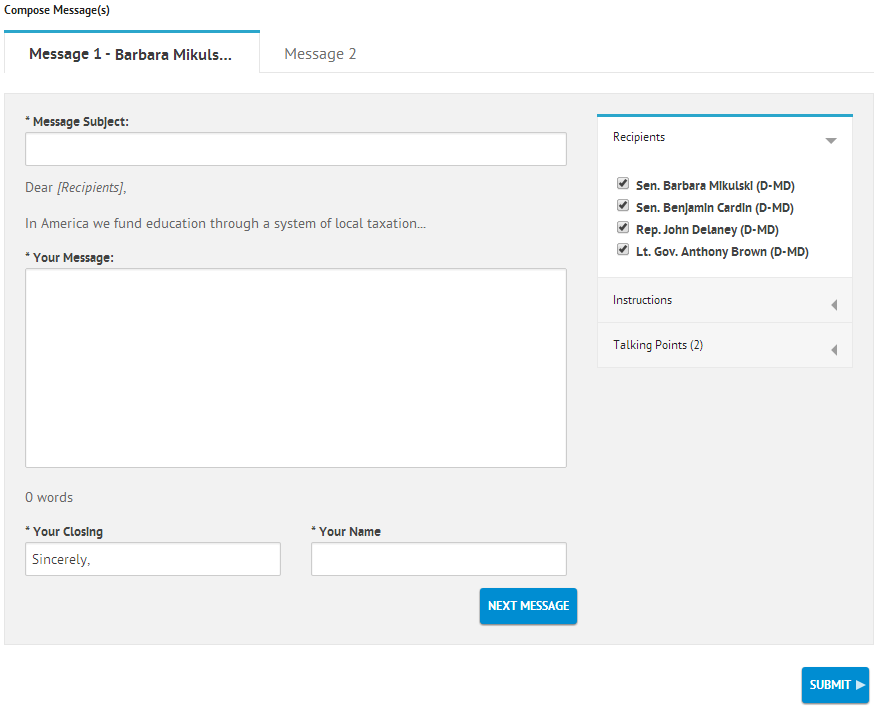 Total Actions: The number of times an advocate took action on an Engagement at any given time. For example, if one advocate wrote four letters at one time as a result of an Engagement (as in the example above), this would count as one Action (and four Activities). If this advocate came back a few days later and took additional action on the same Engagement by writing an additional three letters, this would count as one other Action (and three more Activities). For this Advocate, there would be two actions (and seven Activities).
Total Actions: The number of times an advocate took action on an Engagement at any given time. For example, if one advocate wrote four letters at one time as a result of an Engagement (as in the example above), this would count as one Action (and four Activities). If this advocate came back a few days later and took additional action on the same Engagement by writing an additional three letters, this would count as one other Action (and three more Activities). For this Advocate, there would be two actions (and seven Activities).
Total Advocates that Took Action: The total number of unique advocates that took action during the selected date range. This number is updated once every 24 hours only.

