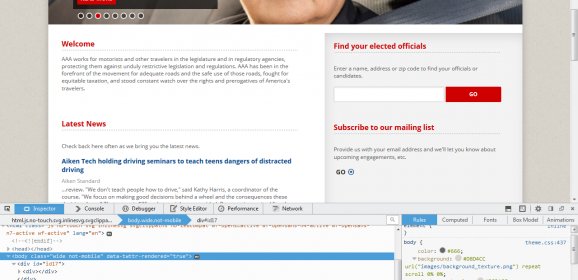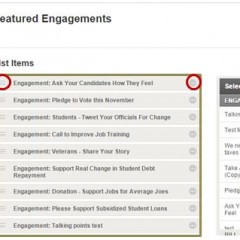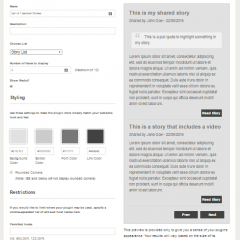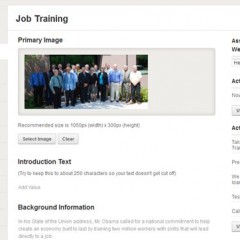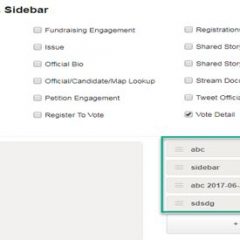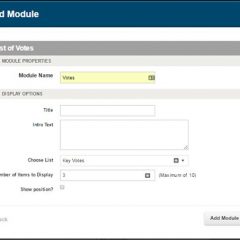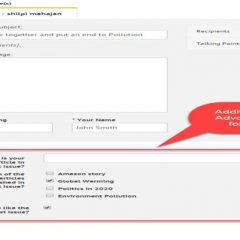Video: Using Lists for Site Management
This short video will show you how to use lists for site administration.
Video: Issues, Campaigns, and Engagements
Learn more about creating Issues & Campaigns, and how they work with Engagements, by viewing the video below:
Creating and Editing Sidebars
The sidebar appears on different pages that Engage automatically creates, like Engagements or Issue Pages. Editing the sidebar, or creating a new sidebar, allows you to add a level of customization to pages you normally could not edit. To create a sidebar, login into Engage admin, go to Sites->Sidebars. This will take you to the Sidebar management page. You can either manage your default sidebar, or add a new sidebar. To create a...
Module Type – List of Votes
The List of Votes module lets you choose which votes should be displayed in different sections of the site. In case you select a list that includes other items as well (like engagements, issue pages etc.), then only the votes of that particular list will be displayed on the public facing site. Note: If you have not added in any votes, please add them to your Engage site. Please follow this link to learn how: First, create a vote list...
Additional Advocate Info Forms
The “Additional Advocate Info” form is used to collect additional details about your advocates while they are taking action. To set up or adjust your “Additional Advocate Info” form, login into Engage database, go to Engage ->Forms: From here, you can either create a new form, or edit an existing form Creating an Additional Advocate form To create a new form, select “Create New Form” on the left side of the page. Once you click on...