The Comment on Facebook Engagement type allows your advocates to write their legislators by posting comments via Facebook. If a legislator allows comments, they can use talking points you create as a guide
Start by creating an Engagement like you normally would for Write a Letter, Tweet, or Make a Call Engagements by selecting “Facebook Comment” from the Engagement type drop down.
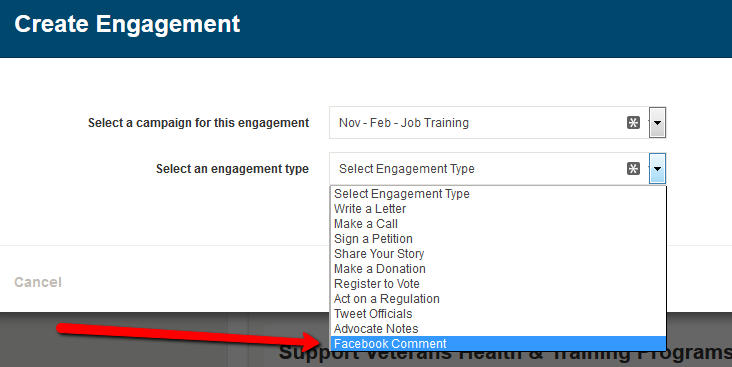
Fill out the “Compose” tab of the Engagement wizard as you would normally and click the “Continue” button at the bottom of the page.
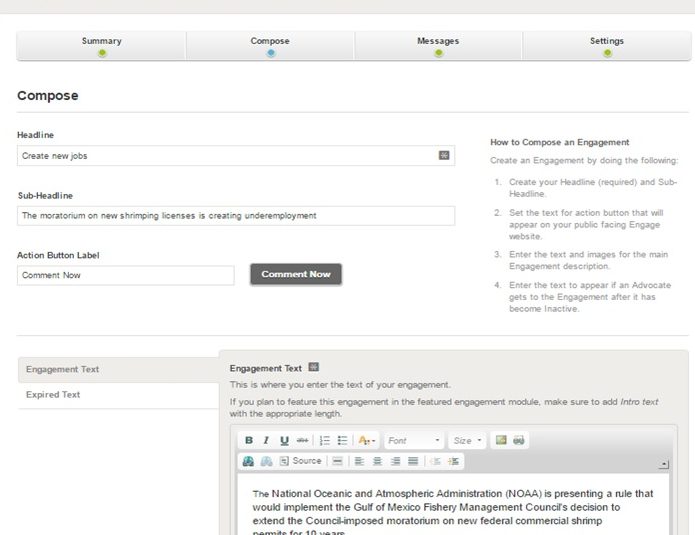
Select “Continue” after you are done to go to the Messages page. Once there, you can select your targets and compose your post.
Click “Select Recipients” and choose your targets. You can compose up to four different messages to four different recipient groups. A target will only receive a single message from this engagement. This does not apply to engagements that include candidates and officials in separate messages.
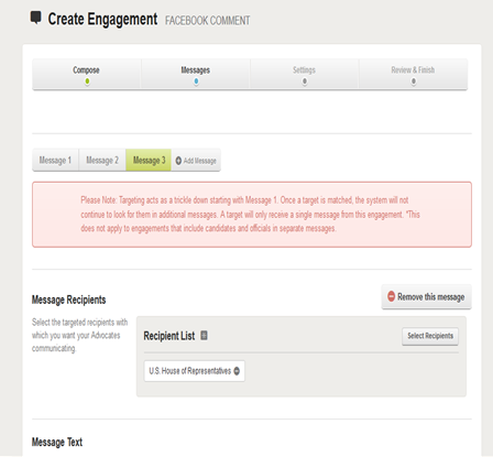
Now compose your message by hitting “Continue.” Please note that Facebook’s terms of service won’t let you provide advocates with a pre-written message, but you can give them talking points below. You can add as many points to the message.
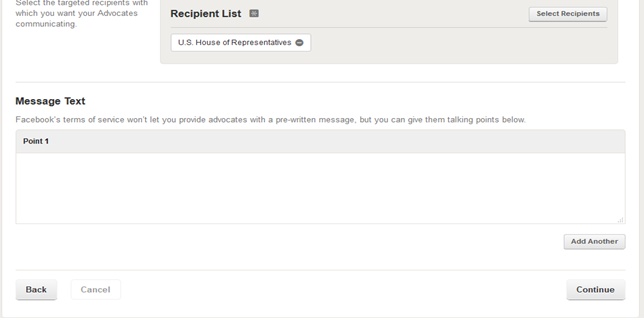
The settings options apply across engagement types. In this option, set Date/Time (start/End) of your engagement. You can also pick an “Additional Advocate Info” form to display with the Facebook comment section of the Engagement.
The three last sections will help you to finalize your engagement. Set the instruction or guidance your advocates need to know when composing their messages. And under confirmation, set text as my default preference for all confirmation messages on this engagement and all engagements moving forward. Thank you mail is greeting your advocates for taking time to engagement.
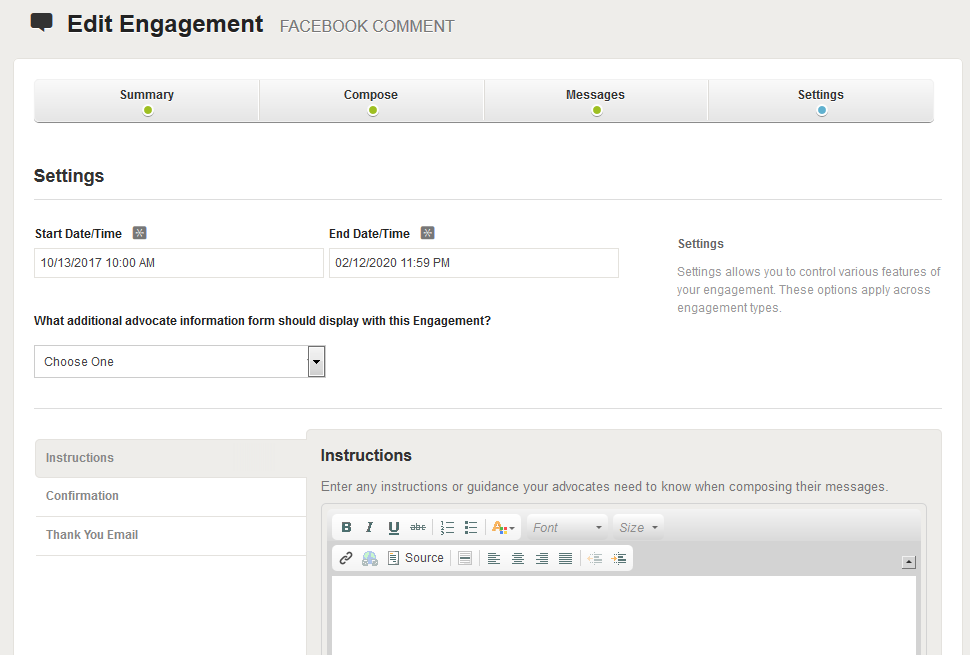
After settings choosing your settings, Review and Finish your engagement. Now, when you will go to Engagement page you will find your Facebook engagement.
Taking Action:
The initial form is the same as any “Write your Legislator” form. Fill it in as normal and then hit “Submit”
In “Take Action on Facebook” Section, the user will see suggested talking points and a field for posting comments. Type your talking points and write about it to make it more expressive. There is no word limit.
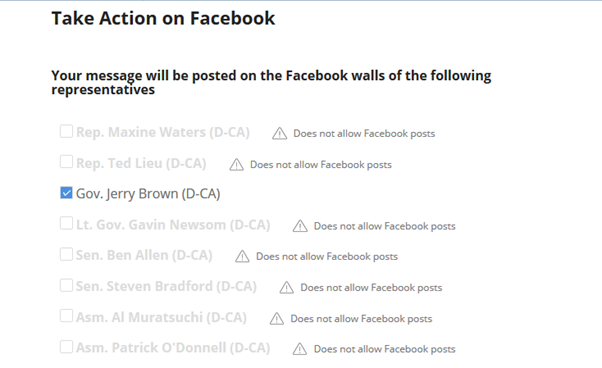
NOTE: Some legislators do not allow Facebook posts through their Facebook pages.
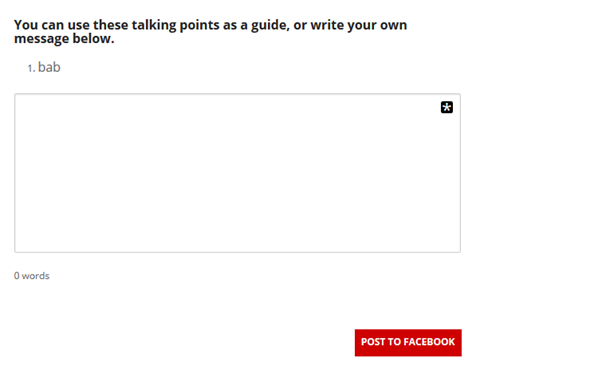
Once you have completed your personalized comments, select “Post to Facebook.”
You will be asked to sign into your Facebook account and agree to the authentication. You won’t have to do this for any future engagements if you stay signed in. Then, you can send a post to your legislator:
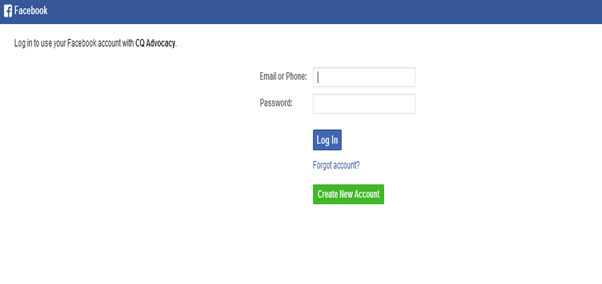
Once signed in, you will be redirected to thank you page, where you can share the action with others.
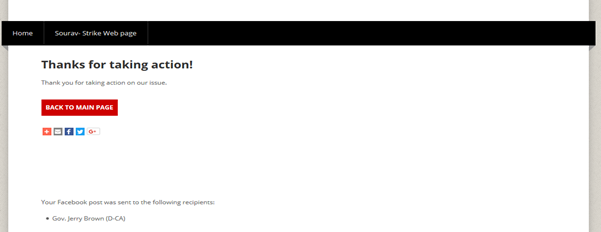
For more, watch a quick video on the differences between Facebook engagements and other engagements:
