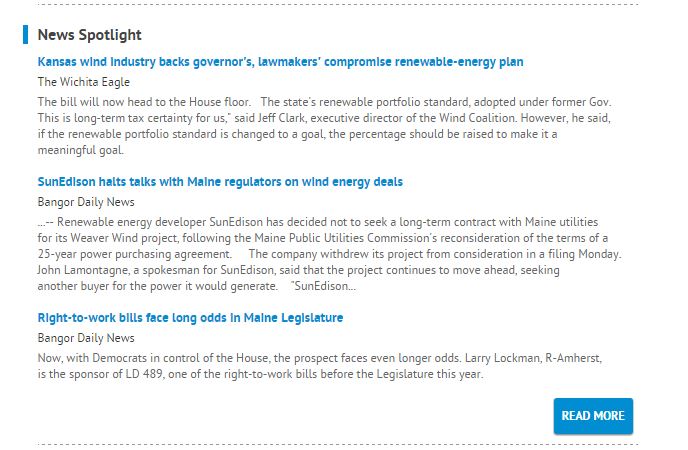Module Type: Stream
To add a new stream to a page, click on the “+ add module” button in the page section where you would like it to appear and select Stream.  If a module option is faded, as the “Featured Item” option is in the image above, it is not available in that module section.
If a module option is faded, as the “Featured Item” option is in the image above, it is not available in that module section. 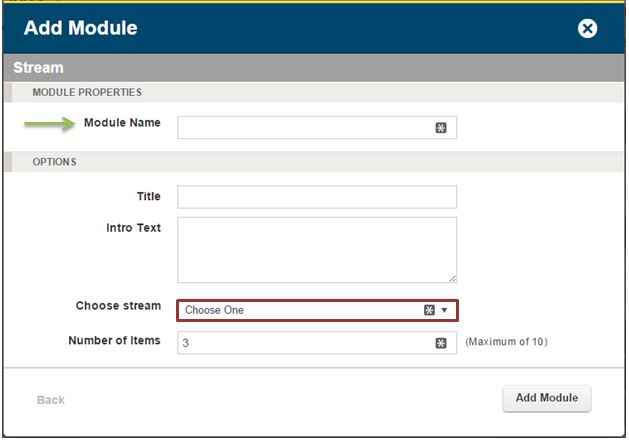
- Module Name: The name of the module. The module name will not appear on the public facing site, only in the Engage admin. This field is required.
- Title: The name that will appear on your public facing site. This field is optional.
- Intro Text: This text will appear between the title text and the stream documents. This field is optional.
- Choose Stream: Select a stream from the drop down menu. This field is required
- Number of Items: The number of stories from your stream that you would like to appear on the first page. Advocates can access the archive of stream storied by clicking the “Read More” button on your public facing site. This field is required.
Click the “Add Module” button to add the new module to your draft page and click the “Publish Page” button to make your changes to your public facing site. An example of a public facing stream module can be seen in the image below.