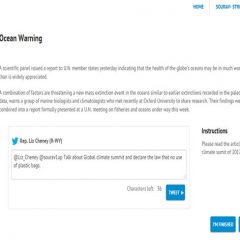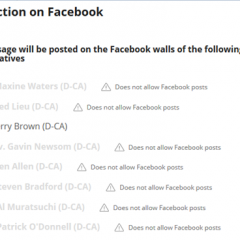Tweet Your Legislator Engagement
Tweet Your Official Engagements allows your advocates to post a pre-written Tweet on a legislator’s timeline. It combines out reach to legislators and social media action, which can boost your on-line presence. To create an Tweet Your Official engagement, first go to “Engage -> Engagements. ” Click on “Create Engagement.” Select a Campaign, and under Engagement type select “Tweet...
Create a Share Your Story Engagement
Engage allows you to interact with your advocates in a variety of ways. One unique way is through the “Share Your Story” engagement. It allows your advocates to share testimonials with you. These testimonials can be curated by the administrator, re-posted via Engage or a Plug-In, or downloaded for further use. To create a “Share your Story” Engagement, go to Engage -> Engagements Click on Create...
Adding Custom Recipients
There are times when you need to target an individual and a company CQ Roll Call does not have inside its database. For these cases, you can create a custom recipient within the system. A custom recipient will allow you directly contact individuals using Engagements. Creating a Custom Recipient: First, go to People -> Custom Recipients Select “Create Custom Recipient” Select type of Recipient -> Person or...