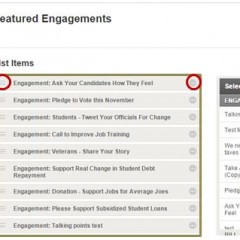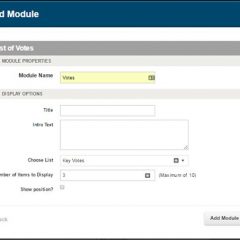Video: Using Lists for Site Management
This short video will show you how to use lists for site administration.
Module Type – List of Votes
The List of Votes module lets you choose which votes should be displayed in different sections of the site. In case you select a list that includes other items as well (like engagements, issue pages etc.), then only the votes of that particular list will be displayed on the public facing site. Note: If you have not added in any votes, please add them to your Engage site. Please follow this link to learn how: First, create a vote list...
Module Type: List of Bills
The List of Bills module will display the bills from the list that was chosen. If you select a list that includes other items (issue pages, engagements, etc.), only the bills on that list will be shown on the public facing site. Start by creating your list. To change the order of the items in your list, click on the three dashes found on the far left of the gray link box and drag up or down. To remove an item from your list, click...
List of Engagements Plugins
List of Engagement plugins allow clients to generate javascript bootstrap code to embed a list of Write a Letter and Make a Call, Petition, Share your Story, Act on a Regulation, and Register to Vote Engagement types directly into a website (examples: their main website or a partner’s website) allowing advocates to take action without leaving the page. Start by visiting the Portable Pages admin page and clicking the...
Module Type: List of Engagements
The List of Engagement module will display the Engagements from the list that was chosen. If you select a list that includes other items (issue pages, bills, etc.), only the engagements on that list will be shown on the public facing site. Start by creating your list. To change the order of the items in your list, click on the three dashes found on the far left of the gray link box and drag up or down. To remove an item from your...