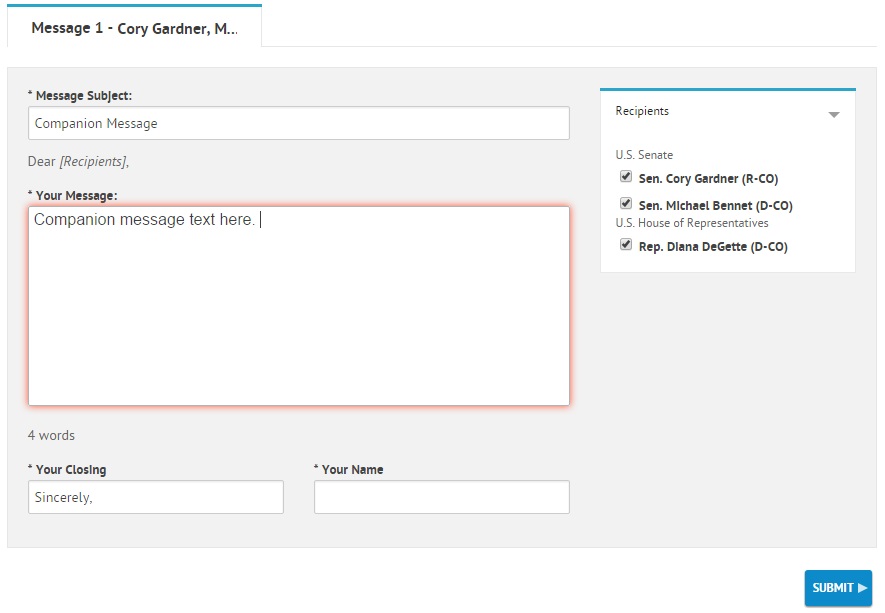Act on a Regulation Engagements allow your advocates to comment on over 300,000 federal agency and subagency documents on Regulations.gov during their open comment period directly from Engage or send a letter to over 200 federal agencies and subagencies.
Advocates can also send letters to elected officials and/or custom recipients in the same Engage action.
Start by creating an Engagement like you normally would for Write a Letter, Tweet, or Make a Call Engagements selecting “Act on a Regulation” from the Engagement type drop down.
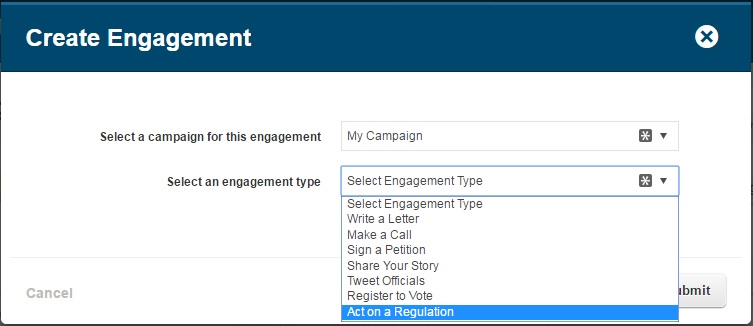
Fill out the “Compose” tab of the Engagement wizard as you would normally and click the “Continue” button at the bottom of the page.
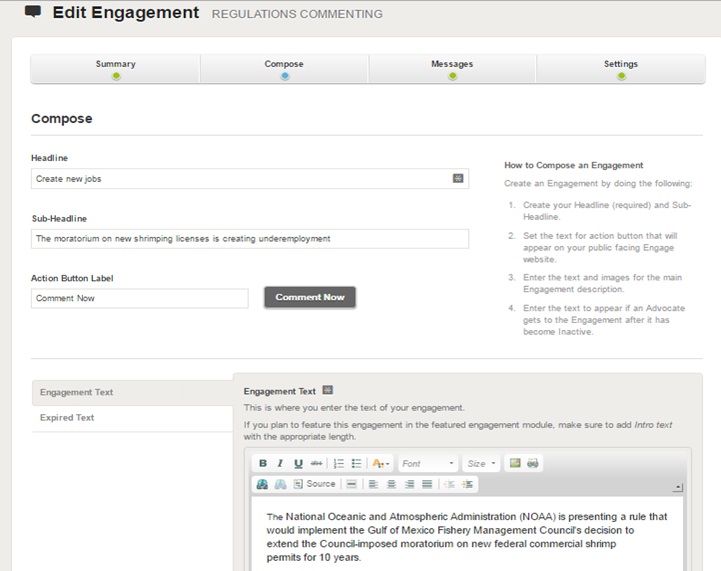
On the “Messages” tab of the Engagement wizard you will see two options at the top of the page. “Comment directly on a regulation document” will allow your advocates to comment on a regulation document hosting an open comment period on Regulations.gov while “Share your comments with an agency” (click here to skip to agency letter instructions) will allow your advocates to send letters to federal agencies and subagencies.
Comment Directly on a Regulation Document
For regulations commenting select “Comment directly on a regulation document” as highlighted below. Start by adding the Document ID for the Document number the advocates comments should be posted to in the “Document ID Number” field. You also have the option of adding a direct link to the document on Regulations.gov so advocates can learn more about what they are commenting on.
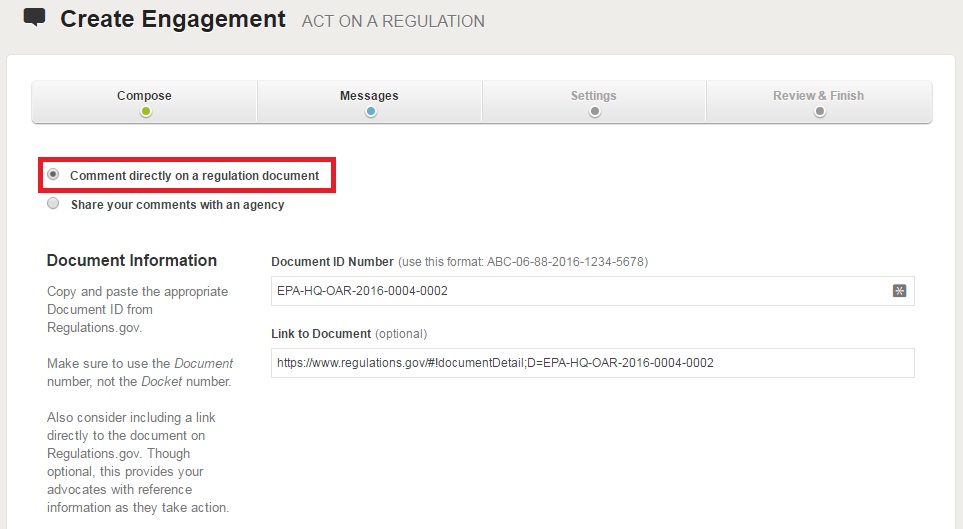
On the same page of the wizard, you can add suggested comment text for the advocate to submit. Just as with other Engagement types you can decide if you want the text to be editable by the advocate.
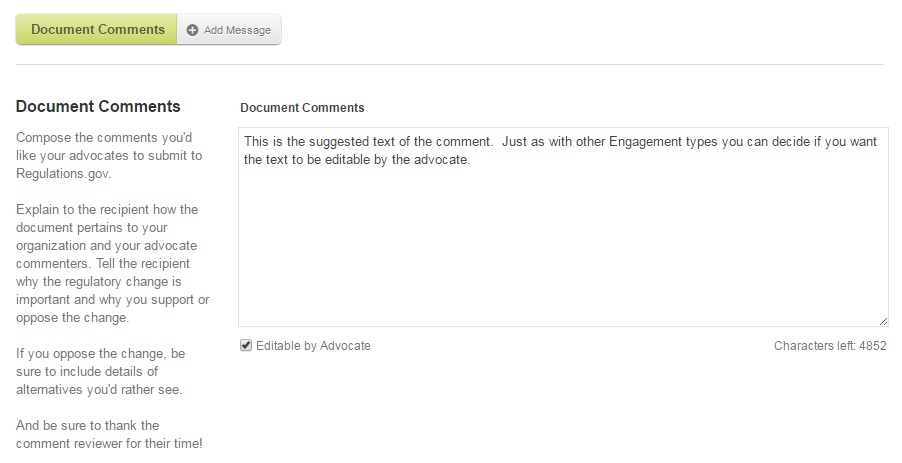
You also have the option of sending a letter (up to 3 different messages) to legislators, candidates, and/or custom recipients as a companion to your regulations comment. Populate these message just as you would for a Write a Letter Engagement.
Click the “Continue” button to advance to the next tab of the wizard.
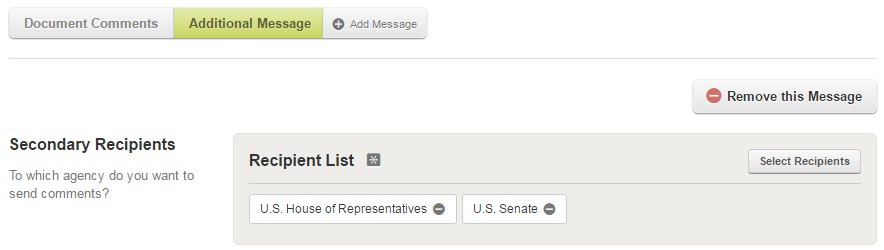
On the “Settings” tab of the wizard remember to set the Engagement to expire at or before the date the comment period closes. If comments are submitted after the open comment period closes we will not be able to submit them to Regulations.gov for consideration.
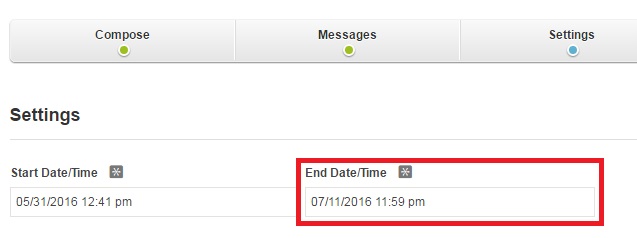
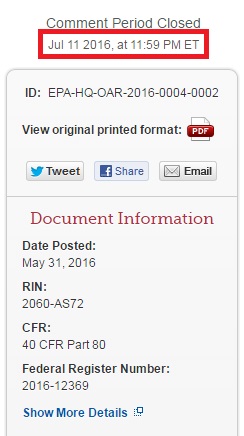
Complete the Settings tab of the wizard just as you would for all other Engagement types and click the “Continue” button. Review the information you have submitted on the “Review & Finish” tab and click the “Finish” button when complete.
Share your Comments with an Agency
If you prefer to have your advocates send letters directly to an agency or subagency choose the “Share your comments with an agency” option (highlighted below) on the “Messages” tab of the Engagement wizard.
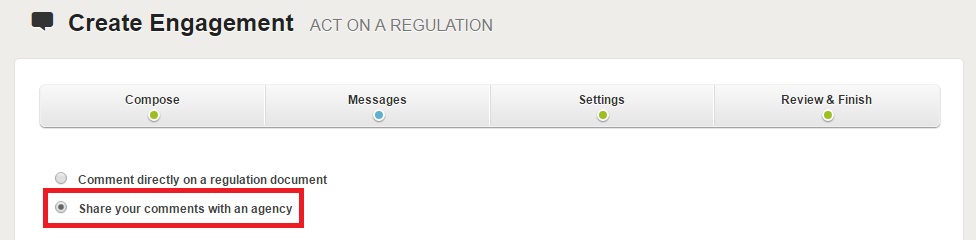
To select the agencies and/or subagencies to target begin by clicking the “Select Recipients” button.
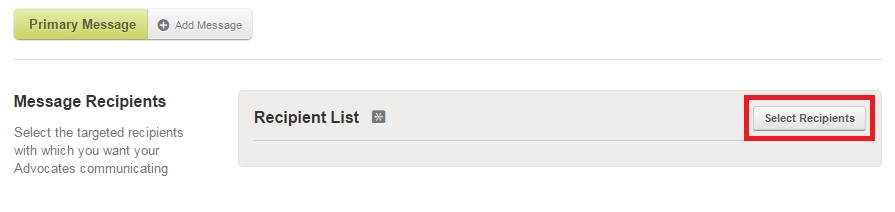
Begin typing the name of the agency you would like to target to reveal a list of suggestions. To select an agency, highlight it on the list and click the “Add Agency” button. Select all of the agencies and subagencies you would like to target with your letter and click the “Submit” button.
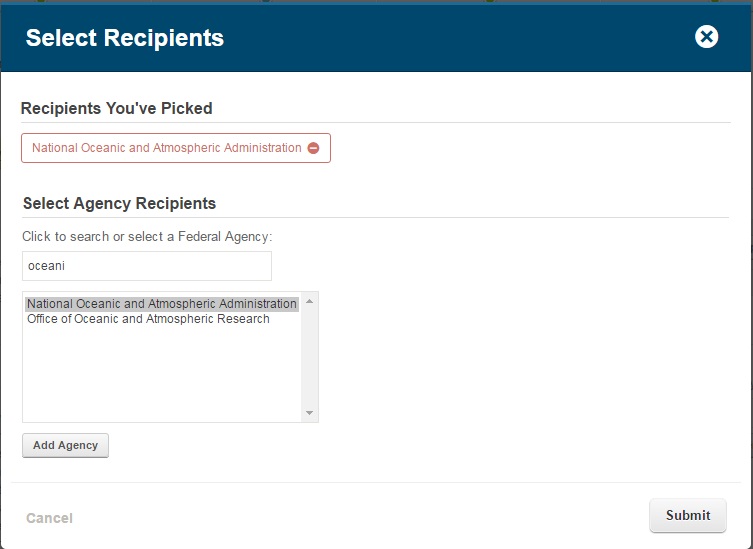
As with the “Comment directly on a regulation document” option you can send a companion letter (up to 3 different messages) to legislators, candidates, and/or custom recipients as a companion to your regulations comment. Populate these message just as you would for a Write a Letter Engagement.
Click the “Continue” button to advance to the next tab of the wizard.
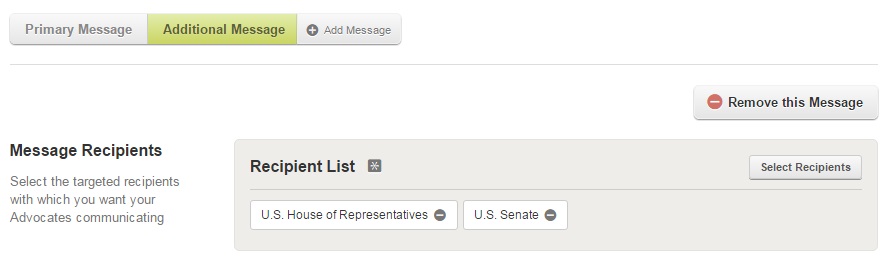
Complete the Settings tab of the wizard just as you would for all other Engagement types and click the “Continue” button. Review the information you have submitted on the “Review & Finish” tab and click the “Finish” button when complete.
When an advocate takes action on your new Act on a Regulation Engagement they will first be presented with the “Standard Advocate Info” form with the addition of the Regulations.gov privacy policy pictured below. They will need to agree to the policy in order to take action.
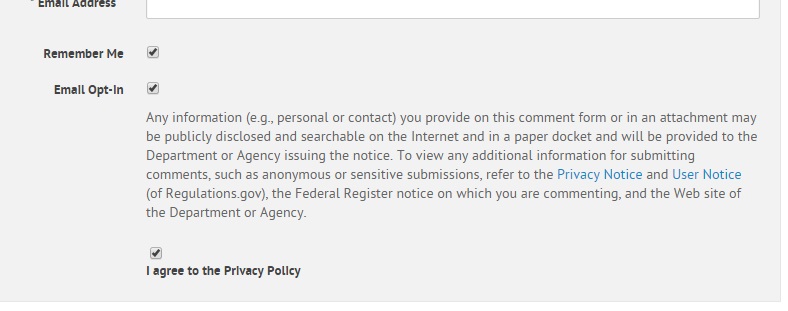
After the advocate has entered his or her info, accepted the privacy policy, and clicked the submit button they will be presented with the Regulations comment (or agency message). If you entered the optional document link during setup, they will be able to click the “View Document” link to open it in a new tab.
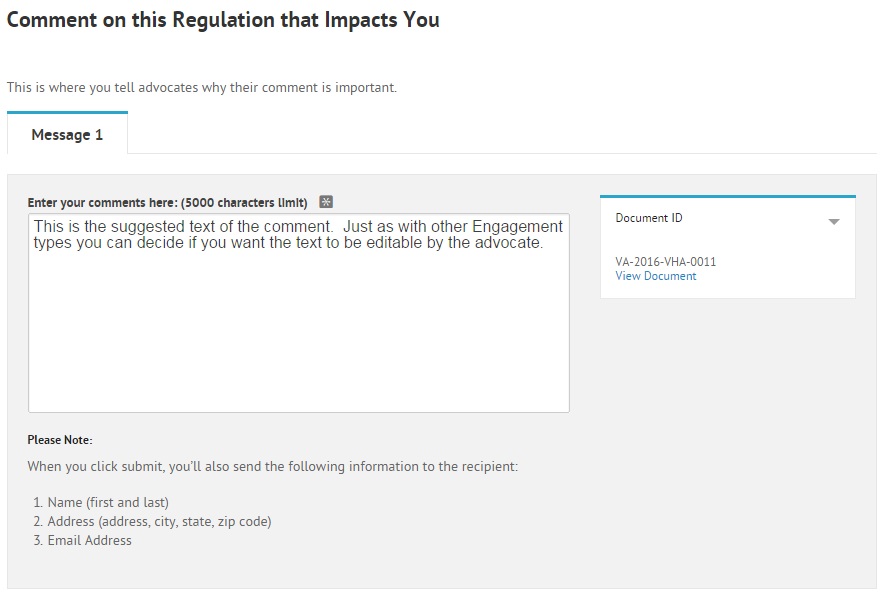
If you chose to add a companion message to the Regulations Comment Engagement the advocate will be presented with the message after they click submit on the comment composition page. After they click submit on the message composition page they will reach the Engagement confirmation page. If you chose to add a companion message to a Share your Comment with an Agency Engagement the message composition page will appear like it would for a Write a Letter Engagement.