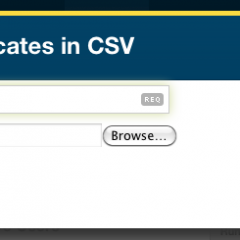Creating Custom Questions
In Engage you can create custom made questions or database fields. These questions would be available can gather information on Advocate Info or Registration forms or hold information through uploads. You can search these questions when creating advocate searches and reports. To create a custom question, go to “Engage -> Questions.” You will see any previously created custom questions here. To create a new one, select...
Advocate File Uploads
CQRC Engage allows you to upload advocate data from other systems using a formatted CSV (or Comma Separated Value) file. Engage will look at the headers for your file and try to match the information against our existing database. You’ll have a choice regarding what to upload and what to exclude from the file. Advocate Fields The upload file will match data to existing advocates, or if an advocate does not already exist, it...
CQRC Engage May 2015 Release Notification
What’s New? Updates to Engage Advocate Subscriptions: What is the change? Beginning early Friday May, 22nd advocates who submit registration or engagement forms will have the option to opt-into receiving email communications. What action do I need to take? No action is necessary, opt in fields will automatically be added to all forms. After update is deployed, you will be able to edit or delete this new field using the standard...
Call Feedback Forms
Call feedback forms are used for “Make a Call” engagements. The form allows advocates to provide you with useful information about the call they’ve made. The only two default fields on the call feedback form are: Did you make the call? (required field) Tell us about the call So this leaves you with free range to customize the form the way you want by adding as many custom questions about the call as you may like....
Using Hidden Questions
When creating a custom question, or adding a question to a form, you have the option of selecting “Hidden” as the input type for the ” Short Text” and “Number” data types. As an administrator, you will enter the default value/answer for the hidden question. You’ll be able to see the hidden field on your form in the Engage admin, but it will not be visible by the advocate on the public facing...