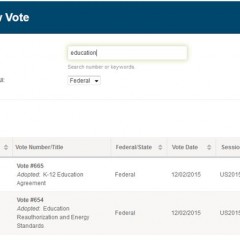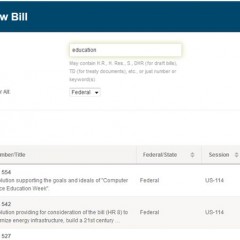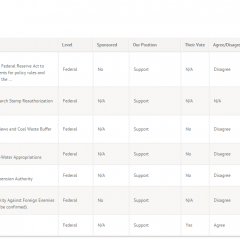How to Add Twitter Widgets
To add a Twitter widget to your Engage page go to publish.twitter.com. Click the “Create new” button on the upper right side of the page body. This will open the configuration page. Enter your organization’s Twitter URL in the field as pictured in the screenshot below and hit your return key or click the arrow in the field. Select the “Embedded Timeline” display option. Please note, that on May 25, 2018,...
Vote Descriptions and Lists in Engage
One of the key features Engage provides to educate and inform advocates is the vote library feature. Using this feature, you can find and add votes to your Engage site, group them via lists, and then post them onto the site using the “List of Votes” module. Finding & Adding a Vote: From the Content menu, select “Votes” to go into the “Vote Management” section of the site– This page allows...
Bill Descriptions and Lists in Engage
One of the key features Engage provides to educate and inform advocates is the bill library feature. Using this feature, you can find and add bills to your Engage site, group them via lists, and then post them onto the site using the “List of Bills” module. Finding & Adding a Bill: From the Content menu, select “Bills” to go into the “Bill Management” section of the site – This page allows...
Elected Official and Candidate Scorecards
Engage Scorecards allow clients to add a comparison of the bills and votes that they have published in Engage with the vote history and/or bill cosponsorships to Elected Official and Candidate bio pages. To add scorecards to your bio pages, start by visiting the Scorecard Management admin page found under the “Content” navigation menu. Click the toggle to for “Official Bio Page” to “Yes” to add a...
Module Type: Single Engagement
The Single Engagement module allows you to add an active Engagement directly to a Standard Page without first needing to add the Engagement to a List. This module type is ideal when you want to add an Engagement to your site as quickly as possible or if you want to visual highlight an Engagement in more template regions than the Feature Item Module is available. To add a Single Engagement module to your public facing site, hover your...