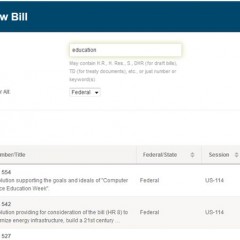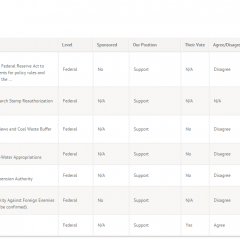Bill Descriptions and Lists in Engage
One of the key features Engage provides to educate and inform advocates is the bill library feature. Using this feature, you can find and add bills to your Engage site, group them via lists, and then post them onto the site using the “List of Bills” module. Finding & Adding a Bill: From the Content menu, select “Bills” to go into the “Bill Management” section of the site – This page allows...
Elected Official and Candidate Scorecards
Engage Scorecards allow clients to add a comparison of the bills and votes that they have published in Engage with the vote history and/or bill cosponsorships to Elected Official and Candidate bio pages. To add scorecards to your bio pages, start by visiting the Scorecard Management admin page found under the “Content” navigation menu. Click the toggle to for “Official Bio Page” to “Yes” to add a...
Module Type: List of Bills
The List of Bills module will display the bills from the list that was chosen. If you select a list that includes other items (issue pages, engagements, etc.), only the bills on that list will be shown on the public facing site. Start by creating your list. To change the order of the items in your list, click on the three dashes found on the far left of the gray link box and drag up or down. To remove an item from your list, click...
Creating Blog Posts
You can create your own custom articles in Engage using the Blog Entries function. Hover your mouse over the content tab and select Blog Entries. Click on Create Blog Entry to get started. Fill out the qualifying information: Title, Publisher, Author, and Content and click Submit. You should, now, see your blog listed on the Blog Entries landing page. Click on () under the Detail column to edit or customize the blog further....
Using Lists for Site Administration
Lists work hand-in-hand with Modules to define how and where content items are displayed on your public facing Engage site. They give you the opportunity to decide which items, and in which order, they will appear. Lists may be comprised of the following items: Engagements Bills Votes Stories (from Share a Story Engagements) Issue Pages To create a List, visit the List page of the Engage admin, click the “Add New List”...