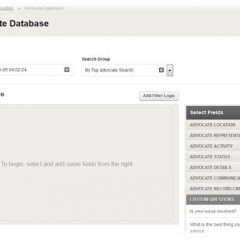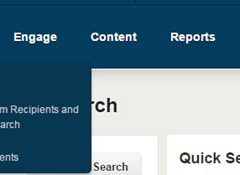Video: Advocate Searches
Need to set up an advocate search? This short video will show you how!
Creating Advocate Searches
The ability to search and group key advocates together is one of the most powerful features in Engage. To use it, you’ll need to create an Advocate Search. This will allow you to find, and even email, targeted groups of advocates. Once you login into Engage, Go to People -> Advocates This will take you to the “Find Advocates” area of the site. From here, you can see any previous searches and create new ones. To...
Searching for Empty or Filled Fields
To search for advocates based on if their record contains data in specific fields, use the “Field Is Empty” and “Field Is Not Empty” option when building your Advocate Search or Report. Open ended fields will display these options as buttons. In the example below, if I want to find all of the advocates in my database who have not supplied a zip code, I would select the “Field Is Empty” button. If I...