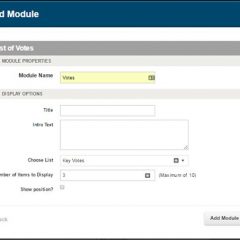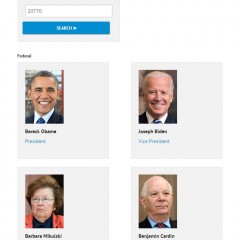Module Type – List of Votes
The List of Votes module lets you choose which votes should be displayed in different sections of the site. In case you select a list that includes other items as well (like engagements, issue pages etc.), then only the votes of that particular list will be displayed on the public facing site. Note: If you have not added in any votes, please add them to your Engage site. Please follow this link to learn how: First, create a vote list...
Module Type: Election Map
The candidates and election lookup module will provide your site and its users with a whole host of information on the upcoming election. Once installed, users will be able to select their state and be presented with information about voter registration, early and absentee voting information, what they need to bring to the polls, clickable photos of statewide candidates, and ballot measures as well as any endorsements that you have...
Module Type: Single Engagement
The Single Engagement module allows you to add an active Engagement directly to a Standard Page without first needing to add the Engagement to a List. This module type is ideal when you want to add an Engagement to your site as quickly as possible or if you want to visual highlight an Engagement in more template regions than the Feature Item Module is available. To add a Single Engagement module to your public facing site, hover your...
Module Type: Custom Content
The Custom Content module is the most customizable module type for your Standard Page. Enter any text, link, code and/or media content in this module. To add the custom content module to your public facing site, hover your mouse over the Sites tab and select Standard Pages. Click on the “+ add module” button in the page section where you would like it to appear and select Custom Content. If a module option is faded, as the “Lookup...
Module Type: Lookup Officials/Candidates
The Lookup module type allows an advocate to lookup their local, state, and federal officials by entering their zip code. To add the lookup module to your public facing site, hover your mouse over the Sites tab and select Standard Pages. Click on the “+ add module” button in the page section where you would like it to appear and select Lookup Officials/Candidates. If a module option is faded, that means that it is not available in...