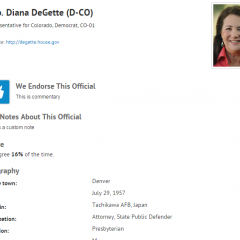Officials and Candidates
Engage clients can provide their advocates with a elected official and candidate lookup modules and lookup plugins to learn more about the people who represent them. These pages can be customized by the client to add endorsements, commentary, notes, and scorecards. To begin customizing official and candidate page visit the Officials, Custom Recipients and Candidates Search page of the admin located under the “People”...
Module Type: Election Map
The candidates and election lookup module will provide your site and its users with a whole host of information on the upcoming election. Once installed, users will be able to select their state and be presented with information about voter registration, early and absentee voting information, what they need to bring to the polls, clickable photos of statewide candidates, and ballot measures as well as any endorsements that you have...
Get-Out-The-Vote Through Engage
With midterm elections now only weeks away, you can be certain that your stakeholders, members and/or advocates are searching the web for information on the upcoming election. Time better spent on other tasks is being wasted by your users on tracking down details and answering questions such as: When do I need to register to vote? How do I vote early or by absentee? What do I need to bring with me on election day? Who’s on the...
Candidate Write a Letter Engagements
UPDATE: Following the election, losing candidates are purged from the database. You can now use Candidate Write a Letter Engagements to contact the winners before they officially take office. As discussed previously in Get-Out-The-Vote Through Engage, elections are a great time to deliver additional member value, build trust and drive thought leadership. While you’re providing your stakeholders with information about the...
Creating Candidate Search Groups
To create a Candidate search group, visit the Officials, Custom Recipients and Candidates Search page under the “People” navigation item. Click the “Create Search” button highlighted by the red arrow in the image below. Next, select “Candidate” from the search type options and click the “Submit” button. Name your candidate search in the “Search Title”...