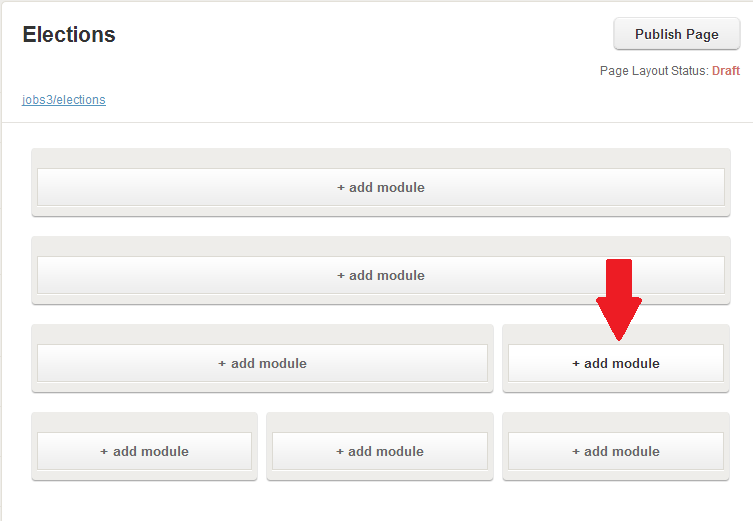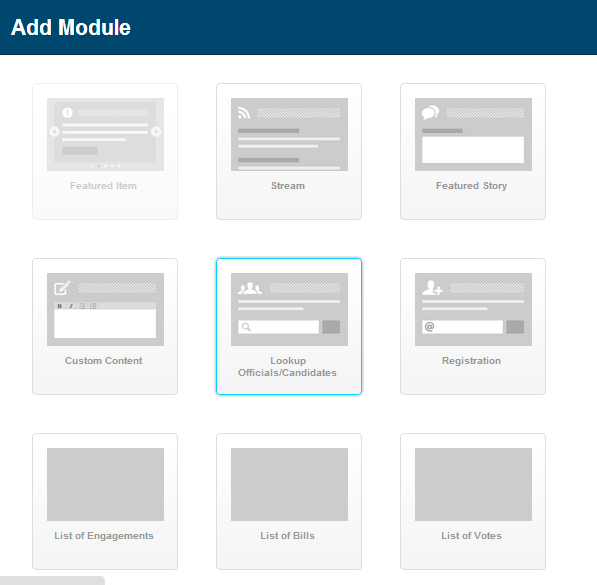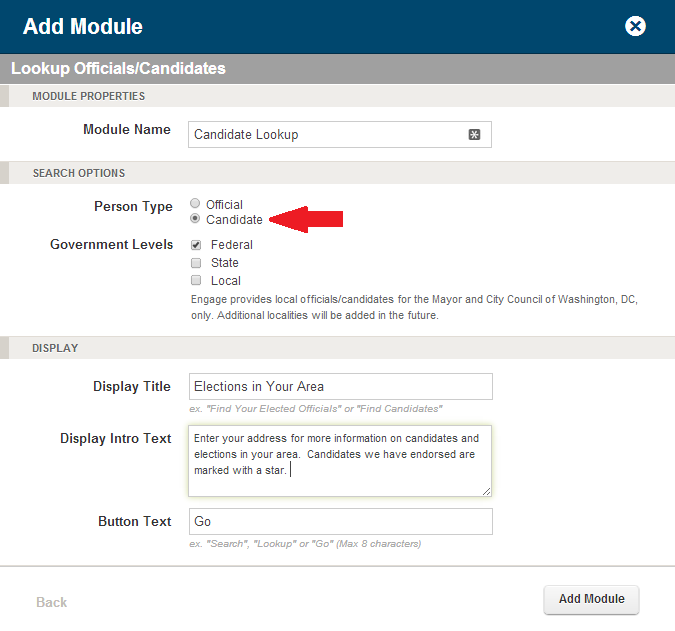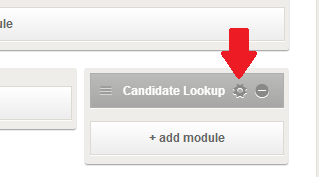With the election nearly upon us, your stakeholders and advocates are more than likely out there looking for information on how to register to vote, who’s running for office and more. Why not bolster your effort by providing this information all under your brand, all through Engage.
The candidates and election lookup module will provide your site and its users with a whole host of information on the upcoming election. Once installed, users will be able to enter their address and be presented with information about voter registration, early and absentee voting information, what they need to bring to the polls, candidates, as well as any endorsements that you have designated.
Adding the module is straight-forward and easy. Simply visit the Standard Pages or Sidebar editor in your Engage backend and click the “+ add module” button where you would like the module to appear.
Next, select “Lookup Officials/Candidate” as the module type.
In the “Search Options” section select “Candidate” (highlighted by the red arrow below) as “Person Type” and select federal, state, or both as the “Government Levels” that your advocates will be able to search for in this module. Enter the “Module Name” (this is only visible in the Engage admin site and not to your advocates on your public facing site) and your “Display Title” and “Display Intro Text” if you are using them. Click “Add Module” to add it to your draft page. Next click the “Publish Page” button to make your updates live.
If you would like to make changes to your module, click the manage settings icon highlighted below.
Click here for a sample of a federal and state candidates and elections lookup module results page.