Crafting CSS for Plugin Styling
Unlike clients using regular Engage pages to make tweaks to the CSS of the Theme they are using by adding updated CSS to the “Extra CSS” section of the Themes page, clients using Engage plugins to embed Engage tools into another site will update the CSS file for that site, or add them inline within <style> tags.
Styles that should be considered are below:
.engage-form.container h3 {
font-size: ;
margin: ;
line-height: ;
font-weight: ;
color: ;
font-family: ;
}
.engage-form.container h5 {
font-weight: ;
color: ;
font-family: ;
font-size: ;
}
.engage-form.container .button {
font-weight: ;
color: ;
font-family: ;
font-size: ;
}
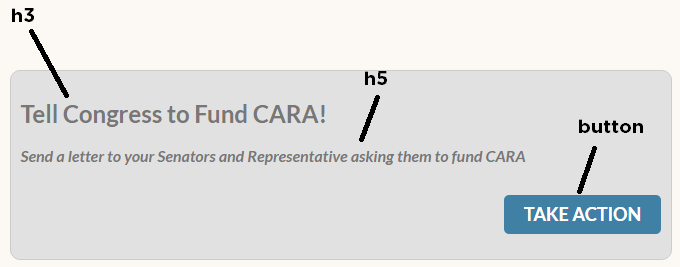
.engage-form.container label.inline {
font-weight: ;
color: ;
font-family: ;
font-size: ;
margin-right: ;
}
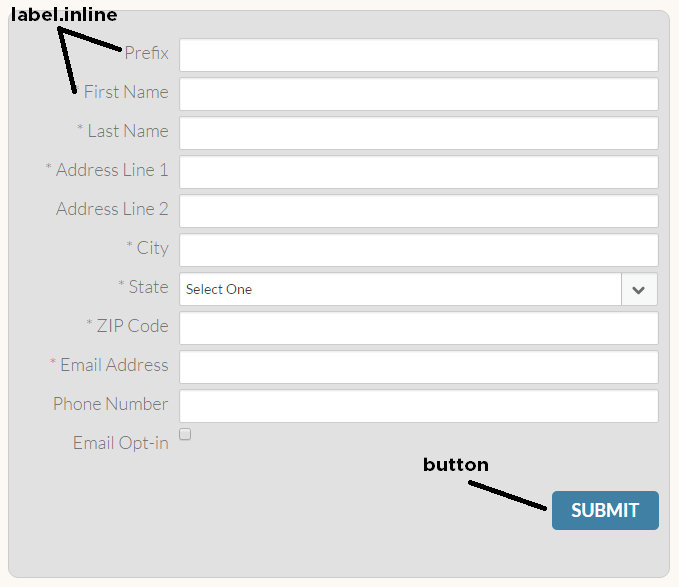
.engage-form.container p {
font-weight: ;
color: ;
font-family: ;
font-size: ;
}
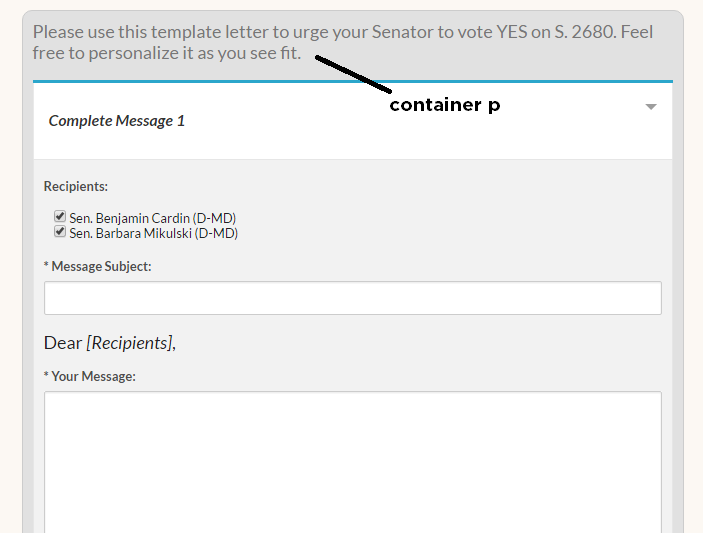
Use the CSS below if your Engagement includes Talking Points or Instructions:
.talking-points ul li {
font-weight: ;
color: ;
font-family: ;
font-size: ;
margin-bottom: ;
}
ol.instructions li {
font-weight: ;
color: ;
font-family: ;
font-size: ;
margin-bottom: ;
}
