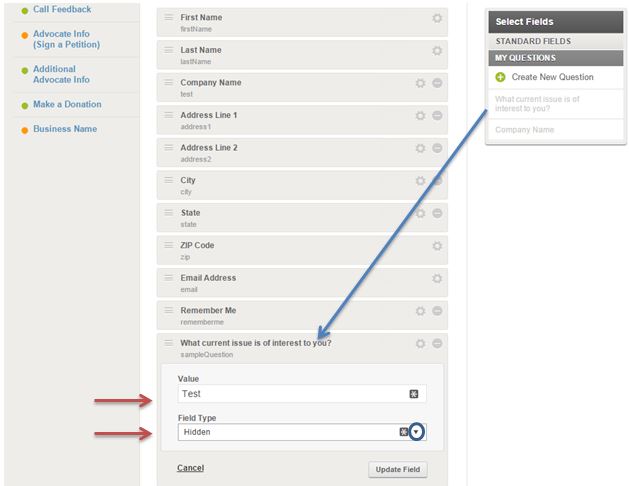When creating a custom question, or adding a question to a form, you have the option of selecting “Hidden” as the input type for the ” Short Text” and “Number” data types. As an administrator, you will enter the default value/answer for the hidden question. You’ll be able to see the hidden field on your form in the Engage admin, but it will not be visible by the advocate on the public facing site. When an advocate completes a form with a hidden questions, the assigned value is stored in the advocate’s profile.
A use case for a hidden question is using registration forms to record event registration. A hidden question, such as “Event Registration” would be added to a registration form with the value “yes” so that an advocate who fills out the form can be searched for and downloaded without any extra steps for the advocate.