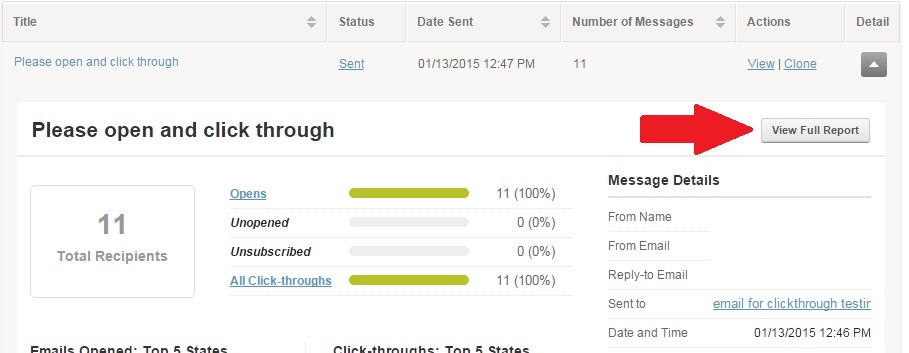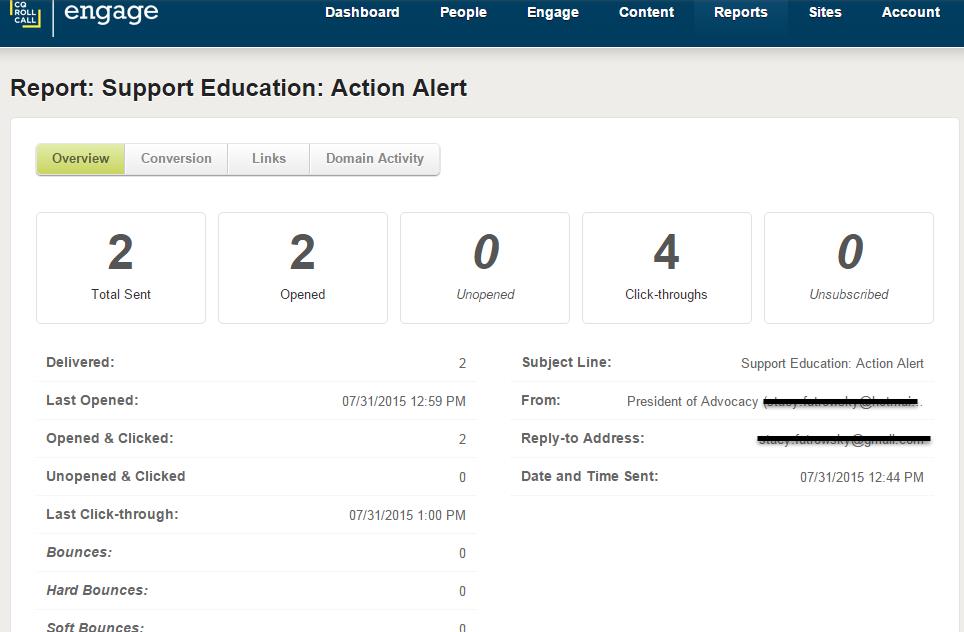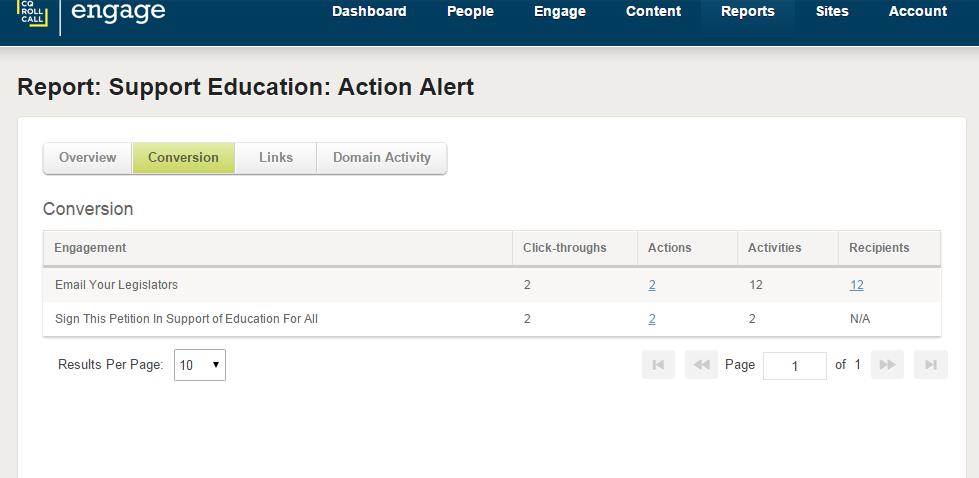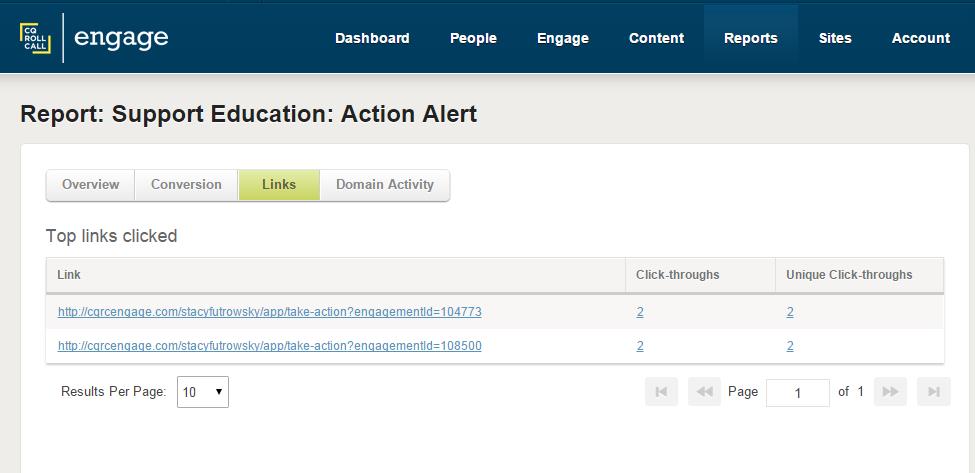Communications Detail Report
To view the Communications Detail Report visit the Communications page of the admin and click the open the detail panel for the communication you would like to analyze. Click the “View Full Report” button highlighted by the red arrow in the image below.
Communications Detail Reports can also be accessed by selecting the “Outbound Communications Report” from the “Quick Reports” tab of the Reports page of the admin and clicking on the title of the communication you would like to analyze.
On the “Overview” tab of the report you can view the total sent, opened, unopened, total click-throughs, unsubscribes, as well as hard and soft bounces.
On the “Conversion” tab of the Communications Detail Report for each engagement link in the communication you will be able to see the total click-throughs, total actions, total activities, and recipients. Please note: Only the Write a Letter, Make a Call and Tweet Officials engagements will display recipients. All other engagement types will display N/A.
On the “Links” tab of the Communications Detail Report you can view your unique click-throughs an total click-throughs for each link included in the sent communication.