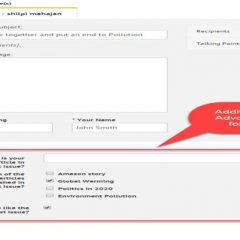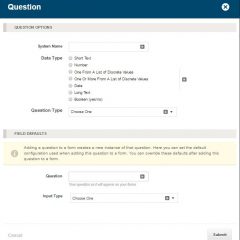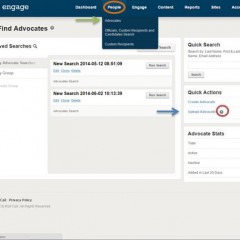Additional Advocate Info Forms
The “Additional Advocate Info” form is used to collect additional details about your advocates while they are taking action. To set up or adjust your “Additional Advocate Info” form, login into Engage database, go to Engage ->Forms: From here, you can either create a new form, or edit an existing form Creating an Additional Advocate form To create a new form, select “Create New Form” on the left side of the page. Once you click on...
Using Merge Fields in Engage Communications
The Engage communications editor allows clients to add merge fields to their communications to personalize their messages to advocates. To add a merge field to your communication, place your cursor where you would like to insert the customized text and click the “Insert Merge Field” button highlighted in the image below by the green arrow. When the “Choose Merge Field and Default Value” window appears, select...
Video: Creating Custom Questions
Watch this six minute video about how to create custom questions in your Engage database that can be added to forms and advocate data can be uploaded to....
Video: Uploading Advocates
Watch this seven minute video about how to upload advocates to your Engage database. Click here for the Advocate Upload Guide and Basic Advocate Upload Template referenced in the video....