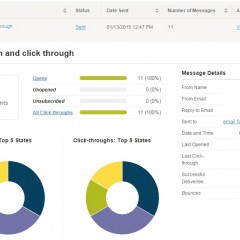Simple Email Communications in Engage
To send a simple Engage Communication to activate your advocates begin by visiting the “Communications” page under the Engage navigation item and click the “Create New Message” button highlighted by the blue arrow in the image below. On the first page of the Communications editor you will be required to select the advocates who you would like to receive the email. Your saved advocate searches will be...
Video: Creating a Communication
Watch this twelve minute video about how to create an email communication to your advocates using...