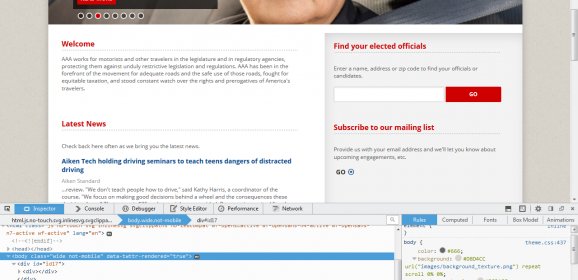Searching for Empty or Filled Fields
To search for advocates based on if their record contains data in specific fields, use the “Field Is Empty” and “Field Is Not Empty” option when building your Advocate Search or Report. Open ended fields will display these options as buttons. In the example below, if I want to find all of the advocates in my database who have not supplied a zip code, I would select the “Field Is Empty” button. If I...
Importing Shared Stories
Engage allows you to upload Shared Stories you have collected using other methods or other systems. The below provides detail about the expected entry values for each of the fields in the sample upload file provided, followed by instructions on how to upload. Columns names used for file upload must match the names as listed in the table below exactly, including case sensitivity, spacing, etc. If the format does not match, it will not...
Exporting Shared Stories
Shared Stories collected using Shared Story Engagements or uploaded to Engage can be easily exported for outside use. To get started, visit the “Stories” page of the Engage admin found under the “Engage” navigation menu. To select the Shared Stories you would like to export, use the check boxes to individually select items (highlighted by the blue arrow in the image below) or select all the Notes that appear on...
Exporting Advocate Notes
Advocate Notes collected using Advocate Notes Engagements or uploaded to Engage can be easily exported for outside use. To get started, visit the “Advocate Notes” page of the Engage admin found under the “Engage” navigation menu. To select the Advocate Notes you would like to export, use the check boxes to individually select items (highlighted by the blue arrow in the image below) or select all the Notes that...
Importing Advocate Notes
Engage allows you to upload Advocate Notes you have collected using other methods or using other systems. The below provides detail about the expected entry values for each of the fields in the sample upload file provided, followed by instructions on how to upload. Columns names used for file upload must match the names as listed in the table below exactly, including case sensitivity, spacing, etc. If the format does not match, it...
Advocate Notes Engagements
An Advocate Notes Engagement type can be created to allow advocates report back to you about meetings they have had with Elected Officials and their staff and the State and Federal level during Hill days, fly-ins, and other contexts. Advocate Notes Engagements are also available as plugins you can embed on any website. To get started, visit the “Engagements” page under the Engage navigation item and click the “Create Engagement”...