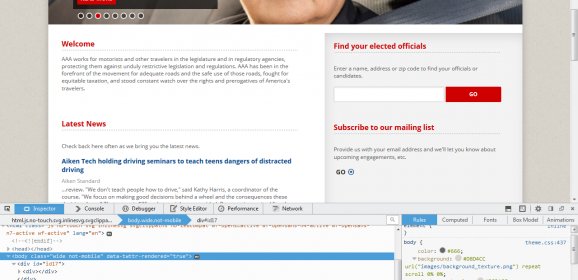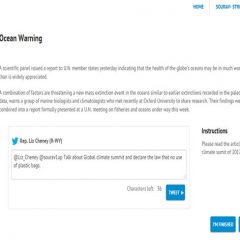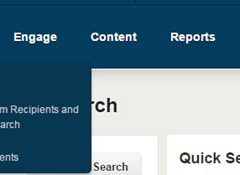Tweet Your Legislator Engagement
Tweet Your Official Engagements allows your advocates to post a pre-written Tweet on a legislator’s timeline. It combines out reach to legislators and social media action, which can boost your on-line presence. To create an Tweet Your Official engagement, first go to “Engage -> Engagements. ” Click on “Create Engagement.” Select a Campaign, and under Engagement type select “Tweet...
Creating Custom Questions
In Engage you can create custom made questions or database fields. These questions would be available can gather information on Advocate Info or Registration forms or hold information through uploads. You can search these questions when creating advocate searches and reports. To create a custom question, go to “Engage -> Questions.” You will see any previously created custom questions here. To create a new one, select...
Create a Share Your Story Engagement
Engage allows you to interact with your advocates in a variety of ways. One unique way is through the “Share Your Story” engagement. It allows your advocates to share testimonials with you. These testimonials can be curated by the administrator, re-posted via Engage or a Plug-In, or downloaded for further use. To create a “Share your Story” Engagement, go to Engage -> Engagements Click on Create...
Adding Custom Recipients
There are times when you need to target an individual and a company CQ Roll Call does not have inside its database. For these cases, you can create a custom recipient within the system. A custom recipient will allow you directly contact individuals using Engagements. Creating a Custom Recipient: First, go to People -> Custom Recipients Select “Create Custom Recipient” Select type of Recipient -> Person or...
Creating Officials Searches
Engage provides administrators with a chance to narrow down a list of legislator targets using Official Searches. This will let you send constituent mail to committees, bill sponsors, and legislators who voted a specific way. To access this, go to People -> Officials, Custom Recipients and Candidates Search , select “Create a Search.” Select “Official Search” and click submit. Give the search a name and select the appropriate...
Creating Advocate Searches
The ability to search and group key advocates together is one of the most powerful features in Engage. To use it, you’ll need to create an Advocate Search. This will allow you to find, and even email, targeted groups of advocates. Once you login into Engage, Go to People -> Advocates This will take you to the “Find Advocates” area of the site. From here, you can see any previous searches and create new ones. To...