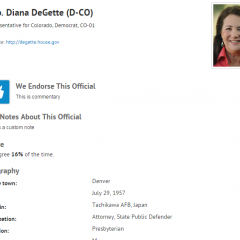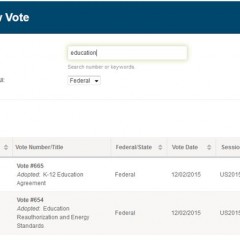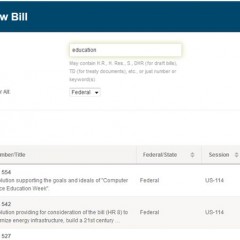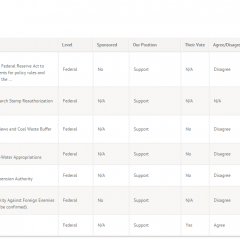Officials and Candidates
Engage clients can provide their advocates with a elected official and candidate lookup modules and lookup plugins to learn more about the people who represent them. These pages can be customized by the client to add endorsements, commentary, notes, and scorecards. To begin customizing official and candidate page visit the Officials, Custom Recipients and Candidates Search page of the admin located under the “People”...
Vote Descriptions and Lists in Engage
One of the key features Engage provides to educate and inform advocates is the vote library feature. Using this feature, you can find and add votes to your Engage site, group them via lists, and then post them onto the site using the “List of Votes” module. Finding & Adding a Vote: From the Content menu, select “Votes” to go into the “Vote Management” section of the site– This page allows...
Bill Descriptions and Lists in Engage
One of the key features Engage provides to educate and inform advocates is the bill library feature. Using this feature, you can find and add bills to your Engage site, group them via lists, and then post them onto the site using the “List of Bills” module. Finding & Adding a Bill: From the Content menu, select “Bills” to go into the “Bill Management” section of the site – This page allows...
Elected Official and Candidate Scorecards
Engage Scorecards allow clients to add a comparison of the bills and votes that they have published in Engage with the vote history and/or bill cosponsorships to Elected Official and Candidate bio pages. To add scorecards to your bio pages, start by visiting the Scorecard Management admin page found under the “Content” navigation menu. Click the toggle to for “Official Bio Page” to “Yes” to add a...